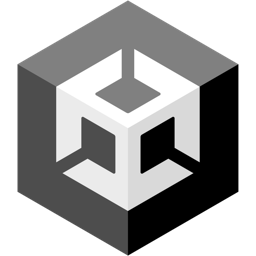GamingKit
Create blockchain-based games in your favorite game engine by using Gaming Kit to:
- Connect to player's wallets
- Read and write data to smart contracts
- Deploy new smart contracts programmatically
GamingKit currently supports Unity with more engines coming soon.
Get Started
Follow our quickstart guide to get up and running with GamingKit.
Once installed you can connect and interact to your smart contract in just a few lines of code:
using System.Collections;
using System.Collections.Generic;
using UnityEngine;
using Thirdweb;
public class Example : MonoBehaviour {
void Start() {
ThirdwebSDK sdk = new ThirdwebSDK("goerli");
string address = "0xb1c42E0C4289E68f1C337Eb0Da6a38C4c9F3f58e";
NFTCollection contract = sdk.GetContract(address);
List<NFT> nfts = await contract.ERC721.GetAll();
}
}
Manually Setup the SDK
If you're already familiar with Unity, download the latest release of the SDK from our GitHub.
Learn More
Discover what's possible with the GamingKit: